How to use the WodCat Schedule service?
Explore the guide to make app experience easier
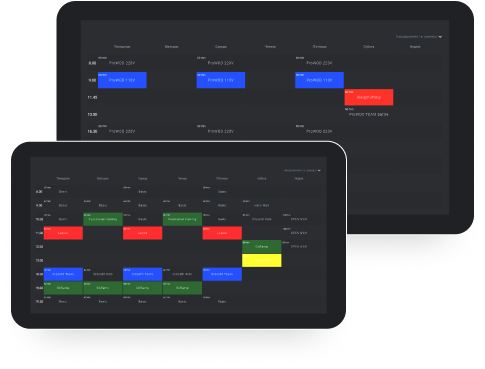
1
Sign up and login to the Wodcat app to your own page
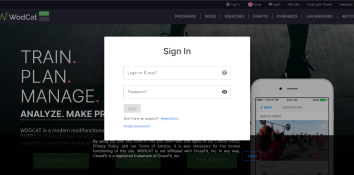
2
Go to Gyms&Box, click Add new gym
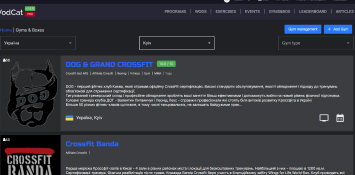
3
Create your own gym page
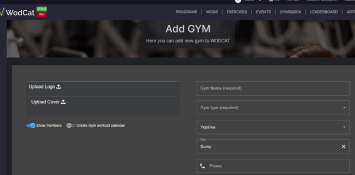
4
Open gym page
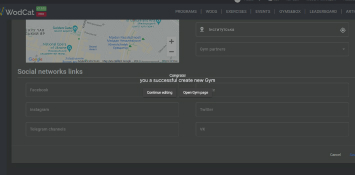
5
Completing the schedule
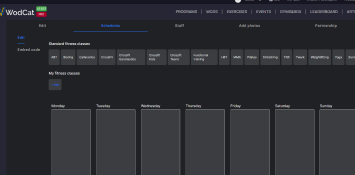
6
Copy the prepared code
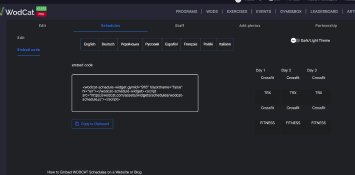
7
Quickly set up code on your own gym site

8
Henceforth, edit your schedule in Wodcat
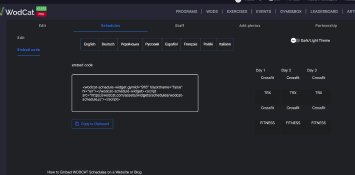
See more in the video:)